Weather station
Davis Vantage Vue
HARDWARE AND SOFTWARE:
The following will give you more information about the hardware and software used to set up this web site.Weather station is a Davis Vantage Vue see detail about their
products at link :
https://www.davisnet.com/vantage-vue/
It has a sensor suite which is essentially the outside part and
contains sensors for measurement of temperature, wind, humidity,
rain, barometric pressure etc.
Then there is an inside console that has a wireless connection to
the sensor suite and here one can see all the measured as well as
calculated parameters
e.g. temperature inside and outside, humidity inside and outside,
dew point, cloud base, sunrise/sunset, daily/weekly/monthly/yearly
rain, moon phases etc.
A data logger is connected to the console and this in turn connects
to a device called meteobridge which in turn wirelessly connects to
the internet (can also be done via ethernet cable)
So even when the power is down the historical data logged by the
console can be recovered (up to a couple of days depending on your
station settings for the data logging interval)
See link :
https://meteobridge.com/wiki/index.php/Home